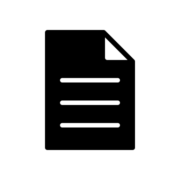- Completely changed the way you can view and modify attributes of an object: Now regardless of which view is now active (the Tree view or List view), you work with the same objects. That means if you have modified some attributes of an object in the Treeview and then switch to the List view, you will see the very same object with the modified attributes. This makes it more convenient for you to work with objects using different views.
- Greatly improved the performance: you can now within seconds retrieve thousands of objects, modify their attributes and export them back to the server. The product is now really scalable in terms of the number of objects and attributes.
- Streamlined the way you handle particular objects and attributes: you can limit the volume of data by applying an object filter, an attribute filter or both. In addition to a rich set of out of the box object filters, you can create your own object and attribute filters.
- Date/time attributes are now in the current locale format.
- Completely redesigned the LDAP Schema grid to make it easier and more efficient to manage the LDAP schema.
- Added a brand new report wizard that allows you to create printable reports. You can now easily customize the two out of the box report templates or create new ones that meet your demands. Userbooster retrieves data in XML format so you can modify or create your own XSL transformations to control the layout and appearance of objects and attributes in reports.
- You can now save some frequently-used actions (like Export to Directory Server, Create New Report and more) to scripts on the file system. This allows you to execute a particular script in unattended mode as a Windows scheduled task.
- Streamlined and redesigned the application’s user interface.