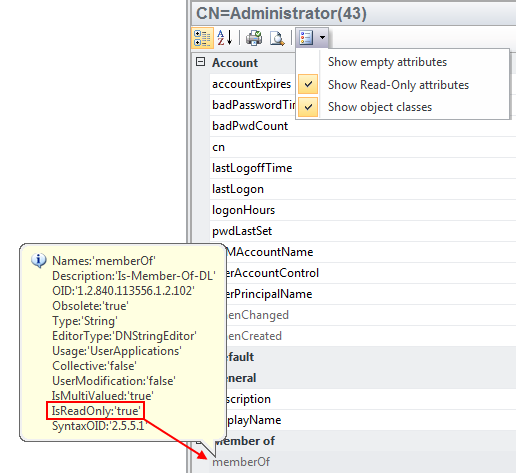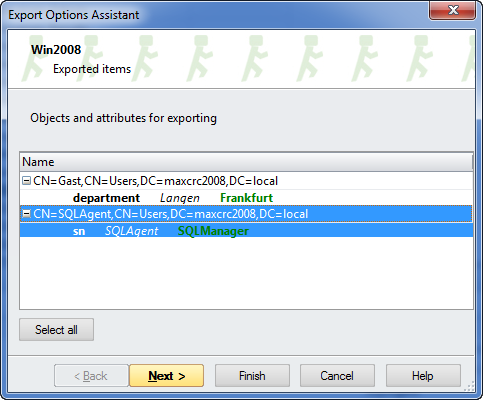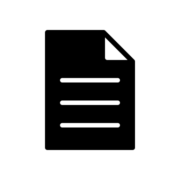Userbooster Light v.4.5
Redesigned Object Properties grid
The object property grid displays all or filtered attributes for one or more objects. The content representation of an attribute is defined by the schema associated with the current profile.
The read-only attributes are grayed out and you can even hide them by unchecking Show Read-Only attributes in the Attribute filter menu.
A tooltip provides on-the-fly information about the attribute.
New and updated attribute editors
Each attribute in the schema has its own type. The updated collection of in-place editors in Userbooster allows you to view and manage attributes of any type in a convenient way. The mostly-used types have their own specialized editors. For other attributes, you can use a binary editor. All the editors support placeholders.
Creation of new objects
With the new version, you can create an object supported by the schema directly or through a template. In the latter case, you create a template for particular type (specified by a defined number of object classes) and then you have a dialog for creating objects of that type.
Task Scheduler
You can now automate creation of LDAP reports (including sending reports by email) with a Task Scheduler.
Export changes instantly
From now on, two modes of saving changes (to a server or a file) are supported: Instant and on demand. The former, which is default, means that a change to an attribute is immediately applied to the destination. The later means that you can change a number of attributes and then save all these changes at once by clicking the Save modified items button.
Changes preview
When the instant save is off, you make changes to more than one attribute and to more than one object. When you save the changes, you can now get the detailed information on those objects and attributes. You can also postpone changes to particular object and/or attributes until later.
Quick Filter control
When you need apply an object filter to limit the objects (returned from the server) to a particular object class, you can now do that easier. The most wanted filters are now available in the Object Filter drop-down menu. Alternatively you can specify an object filter in the Profile Settings.
New scenarios for placeholders
You can now use placeholders in the following scenarios:
- Saving attribute values to the current server, to other server or to a file. The placeholder is replaced with the value.
- Importing data from a file. If an attribute contain a placeholder (which you can do in advance), you can save the attribute as it is described in item 1.
XML View with template support
The new XML View allows you to see and print out the properties of objects in a customized way.
If you do not like the current theme or layout you can customize it by adding an xsl file.
Streamlined navigation
The Import tab has been removed from the Navigation Pane: You can now import and view files in the Directory Architect view. The Directory Architect is improved as follows:
- It now contains a plain sorted list of profiles.
- Added a new type of profiles, the file provider, which allows you to work with files in a similar manner as with other directory profiles.
- Novel is not supported as a separate server type.
Customizable main grid
The main grid contains a list of objects with their attributes shown in the grid columns. You can configure yourself which attributes should be shown in the main grid or even create several views and switch between them when you need it.